Solutions

Years of Expertise
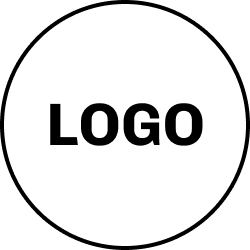
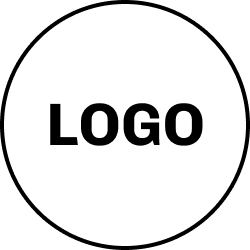
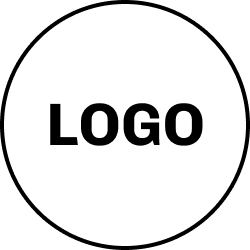
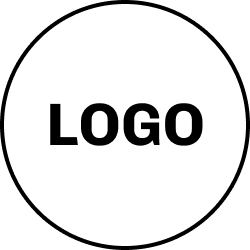
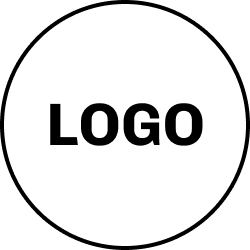
Our Portfolio
Discover how our comprehensive solutions empower your journey.

Coffee, Cats & AI
Cutting-Edge Technology
Discover how our advanced solutions can revolutionize your approach, providing efficiency and unprecedented growth.

Alaska Original Specialties
Personalized Support
Benefit from our team’s extensive knowledge and receive tailored advice to meet your unique challenges.

Sue’s Designs
Effortless Setup
Our products are designed for easy integration, ensuring a smooth transition and immediate productivity.

Tech Is My Soul
Cutting-Edge Technology
Discover how our advanced solutions can revolutionize your approach, providing efficiency and unprecedented growth.

Sue’s Tiny Costumes
Personalized Support
Benefit from our team’s extensive knowledge and receive tailored advice to meet your unique challenges.

Ye Olde Gaming Shoppe
Effortless Setup
Our products are designed for easy integration, ensuring a smooth transition and immediate productivity.

Mezzanotte Sol Designs
Cutting-Edge Technology
Discover how our advanced solutions can revolutionize your approach, providing efficiency and unprecedented growth.

Craft Pattern Emporium
Personalized Support
Benefit from our team’s extensive knowledge and receive tailored advice to meet your unique challenges.

Unemployment Sucks 4 Us
Effortless Setup
Our products are designed for easy integration, ensuring a smooth transition and immediate productivity.
Our Pricing Plans
Choose the perfect plan to fit your needs, from individuals to large organizations. All plans include dedicated support and a commitment to your success.
Free
Perfect for individuals.
Basic
Ideal for small teams.
Pro
Great for growing businesses.
Seize the Opportunity
